- 28 Jul, 2020
- Topic of the Month
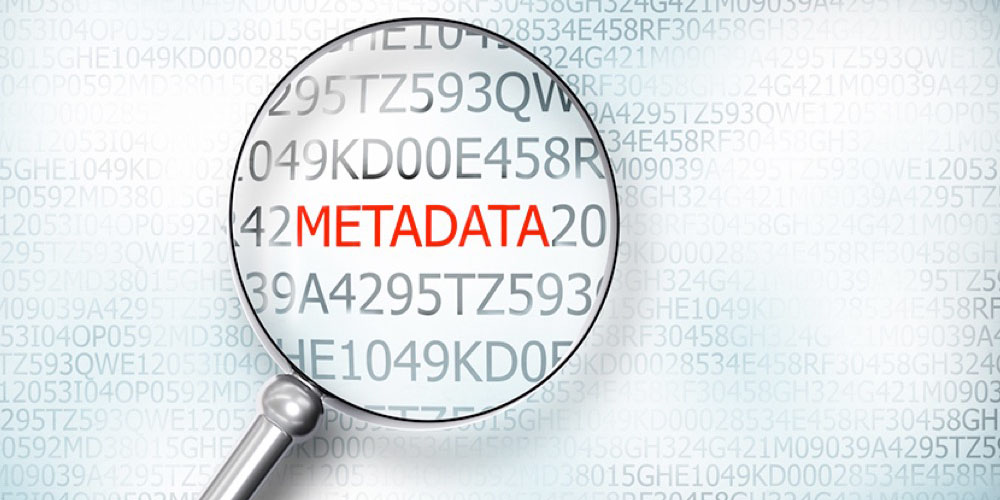
What is EXIF metadata?
The image and video we take with our smartphones are containing metadata. These data are information about the device that took the picture, the time and place and potentially, the author of the picture.
EXIF metadata contains the following information, among others:
- Camera make and model
- The dimensions and pixel density of the photo
- The make and model of the device used to take the photo
- The camera settings when the photo was taken (zoom, shutter speed, aperture, focal length, etc.)
- The orientation of the device when the photo was taken
- The time when the photo was taken
- The geolocation data where the photo was taken
- The altitude at which the photo was taken
- The time when was the image last modified
Metadata is useful for sorting, cataloguing, and searching among photos (this is why the EXIF standard was defined). However, it also raises privacy and security concerns that many users ignore.
BackThese data can be useful if you have to find back or sort your pictures or video, but they can create risks by providing a lot of information about you and your behaviour to maleficent people or organisations.
The growth of big data brings risks to another dimension.
The easiest way to identify image-based security risks is to ask where we use, manipulate, and store images. An average person, for example, might upload their images to Facebook and Instagram, but also to printing sites to make family photo albums or create holiday cards. All of these platforms have the potential to be easy targets for data theft, but for the most part, they’re interested in metadata for use in targeted marketing.
Data analysis gets smarter every day. Facebook has a patent on technology that identifies people who may know each other by analysing photo metadata and comparing dust and scratches on the camera lens. People who upload pictures with similar file names and matching lens patterns may be connected socially – or maybe they’ve never met or were at the same public event. Facebook may still try to connect them.
The worst-case scenario in metadata mining involves stalking and harassment – and it’s already happened. You can find out if someone is at home by looking at the Exif data on their personal photos.
The fact is unless upload platforms automatically erase Exif and other data, or users eliminate it before posting their images, then that information is out there. And you can’t erase lens dust or scratch patterns. Data miners will always find a way to learn more about you. The best we can do is erase what we have access to. You will find in this article all the means to access and erase the metadata on your pictures.
Metadata Removal Tools
The metadata removal tools that exist today can be divided into four groups (source Wikipedia):
- Integral metadata removal tools, which are included in some applications, like the Document Inspector in Microsoft Office.
- Batch metadata removal tools, which can process multiple files.
- E-mail client add-ins, which are designed to remove metadata from e-mail attachments just before they are sent.
- Server-based systems, which are designed to automatically remove metadata at the network gateway.
We will introduce you to the first two categories.
How to access EXIF metadata on Windows?
To access EXIF metadata, right-click on an image file in Windows File Explorer and choose the menu ‘Properties’.
In the Properties window, click on the ‘Details’ tab. You can see some information about the image itself, along with some additional information on the camera model and settings:
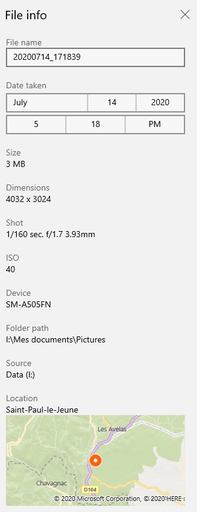
Windows File Explorer gives you a pretty good overview of the metadata of your images, you may want to use third-party tools to check your metadata in more details.
One of the third-party tools that works well is ExifDataView.
How to Remove EXIF Metadata on Windows?
You can use built-in and third-party tools to remove EXIF data from your photos.
Using the Built-In Option
Use the Windows File Explorer on your PC, which lets you view as well as remove the photo metadata. Locate your image (you want to remove metadata from), right-click on the image and select ‘Properties’.
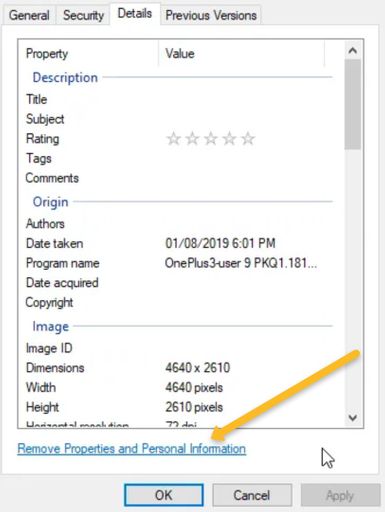
Click on the link ‘Remove Properties and Personal Information’ at the bottom, and on the following screen select which properties you want to remove from the image.
Use a Third-Party Software
With FileMind QuickFix you can easily remove all personal information and GPS location data from your images.
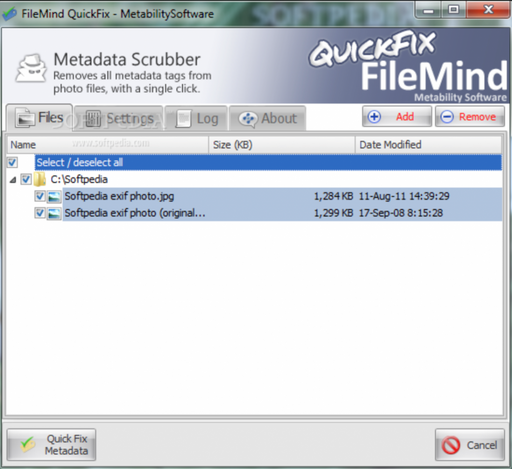
How to Access EXIF Metadata on macOS?
While on macOS, use the Finder application and right-click on the image and choose ‘Get Info’ from the hot menu. In the ‘More Info’ section of the popup window, you can see some EXIF data of the chosen image:
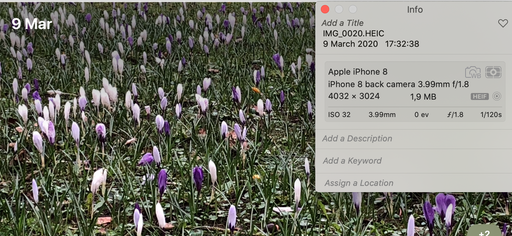
To view the full EXIF metadata for an image file, you need to use the Preview app. Right-click on the image in Finder, and open the image with Preview. Use the Tools menu and choose the ‘Show Inspector’ menu item from the drop-down menu. The ‘More Info’ panel opens up. Choose the Exif tab to get the full Exif metadata of the chosen image:
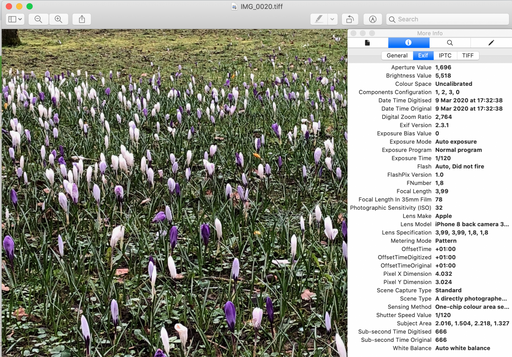
How to Remove EXIF Metadata on macOS?
To be able to remove metadata on macOS, you need to download and use an application from the App Store. There are several apps in the App Store for that purpose and some of them are free without in-app purchases (like EXIFPurge or ImageOptim).
For detailed, step-by-step instructions, please consult with the article, ‘How to remove metadata from photos on Mac'.
You can easily check whether the removal of EXIF data was successful by reopening the image and check its metadata again:
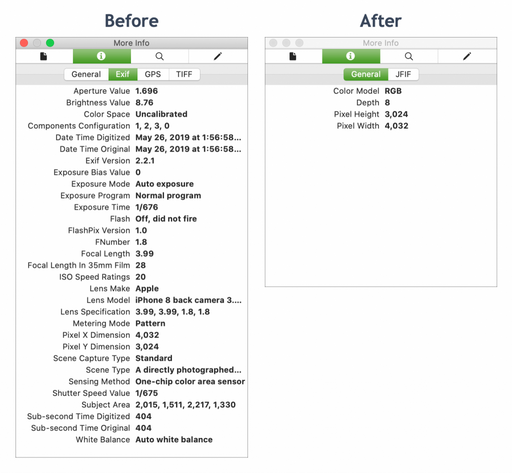
How to Access EXIF Metadata on an Android Device?
Tap on the Gallery and search for the image for which you want to check its EXIF data. Click on the ‘Details’ option and you can view the EXIF data (some of them are even editable).
How to Remove EXIF Metadata on an Android Device?
You do not need to transfer your images to your laptop or desktop computer to be able to remove EXIF data of your images on your Android device. Although Android does not support the ability to remove EXIF data natively, you may use several apps from the App Store for that purpose. Try the free app, called Photo Exif Editor – Metadata Editor for example.
Tap the ‘Exif’ button in the top right corner to remove EXIF metadata of the chosen image.
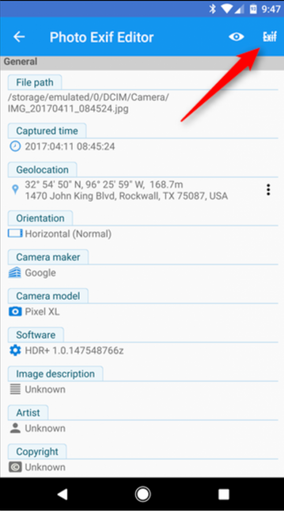
How to prevent your Android Device to date and locate your pictures of videos?
If you want to suppress some metadata at the source, you can just avoid creating them by setting your camera this way: Unselect the option “show date and location info” and your pictures and video will be saved without location and time information.
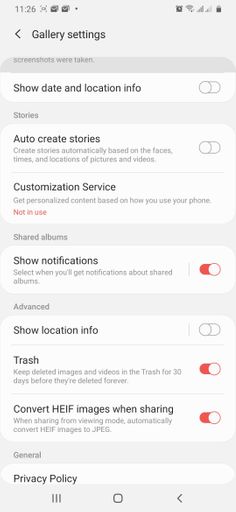
How to Access EXIF Metadata on an iOS Device?
- Use the privacy settings of online services and apply restrictions on saving metadata to photos
- Do not post pictures and data that can be misused
- Delete metadata before publishing files online
- Delete metadata before posting photos from mobile devices
- Disable geotagging on the device you use to take photos
There is no built-in, native EXIF metadata viewer on an iOS device. You need to download a third-party app from the App Store. The free apps are only for viewing metadata, in case you want to edit or delete them, you need to pay for an upgrade or choose a paid version for the first place.
How to Remove EXIF Metadata on an iOS Device?
Install the Photo & Video Metadata Remover app from the App Store on your device. Launch the app, select your photos, tap on the Settings icon at the bottom-left corner, and select clear all metadata.
What about the videos?
Basically, the videos’ metadata are the same as for pictures, plus some specific video data. The way to erase these data or to prevent your device from creating them is pretty much the same as for the pictures.